Other Operations
Data Exchange
|
Operation |
Player A |
Player B |
|
1 |
From the Mode Selection Screen, select “Data Exchange.” |
From the Mode Selection Screen, select “Data Exchange.” |
|
2 |
Select “Send Data and select the song that you wish to send. |
|
|
3 |
Select “Receive Data. |
|
|
4 |
When Player A's name appears, please select it. |
|
|
5 |
When Player B's name appears as the data receiver, please select it and press the A button. |
|
|
6 |
When data reception is finished, the song data will be saved. You may then use the “Load Song” function to load the song. |